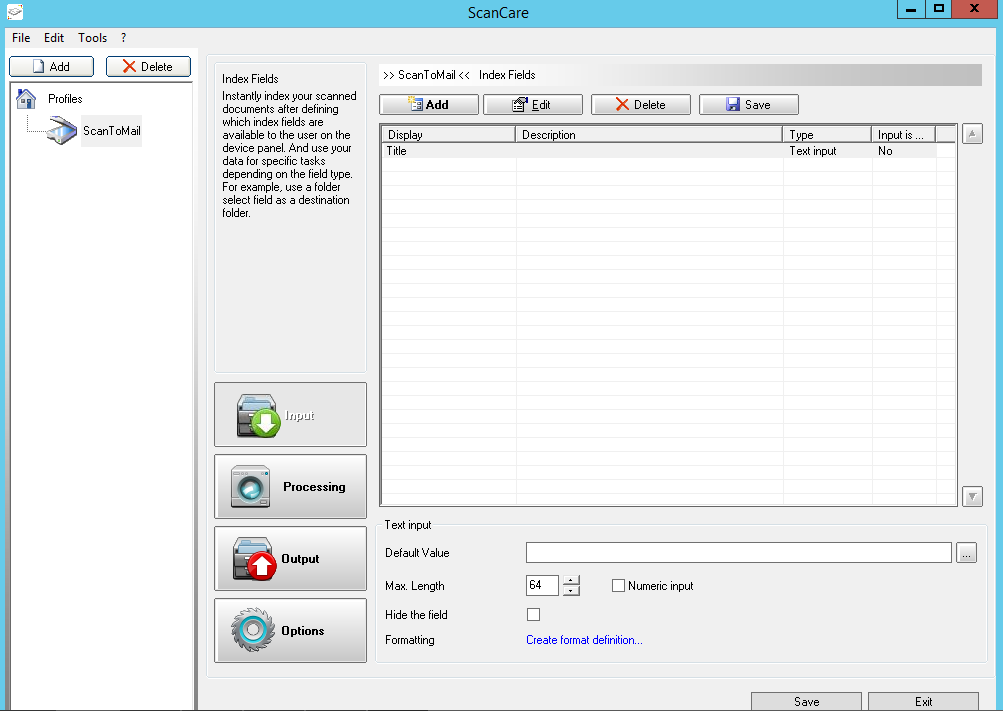Watchdoc ScanCare - Configuring a scanning profile
Accessing the configuration interface
-
To access the Watchdoc ScanCare setup interface, click on the shortcut created on the server desktop when the application was installed:
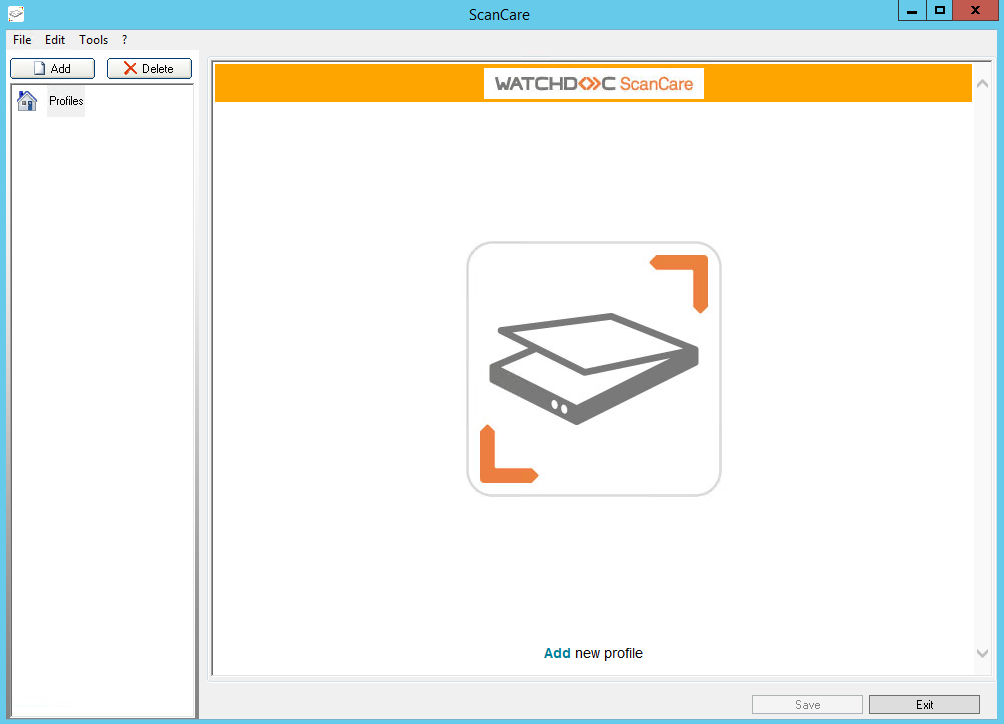
-
From this interface, you can set all of the tool's settings:
-
Devices (Tools > Print manager menu), Licenses (Tools > Licenses menu);
-
Assignments between licenses and devices (Tools > Device Management menu);
-
Pofiles;
-
Options.
-
Setup interface presentation
Setup interface presentation
The WatchdocScanCare scanner profile setup interface comprises two parts:
-
All of the profiles already created are shown on the left,
-
the setup interface that varies with the function configured is shown on the right.